
GBWhatsApp Ban Issues Explained (2025): Temporary and Permanent Ban Guide
Before you download GB WhatsApp, it's important to know the risks — including temporary bans and permanent bans that could affect your account.


- 1.Why GBWhatsApp Accounts Get Banned
- 2.Types of GBWhatsApp Bans
- 3.How to Remove GBWhatsApp Temporary Ban?
- 4.Why Does GBWhatsApp Cause Permanent Bans?
- 5.Can I Recover My WhatsApp After a Permanent Ban?
- 6. Are Anti-Ban GBWhatsApp Versions Really Safe?
- 7.How to Avoid Being Banned While Using GBWhatsApp?
- 8.Final Thoughts

Why GBWhatsApp Accounts Get Banned
GBWhatsApp offers powerful features like hiding online status, custom themes, and anti-delete messages. But since it’s an unofficial app, using it violats WhatsApp's Terms of Service — putting your account at risk of suspension.
Types of GBWhatsApp Bans
Temporary Ban
- What Happens: Your account is suspended for a few hours or days with a countdown timer.
- Why: First-time detection of GBWhatsApp Apk, using outdated versions, or suspicious features.
- Good News : You can usually recover your account by switching back to the official WhatsApp app quickly.
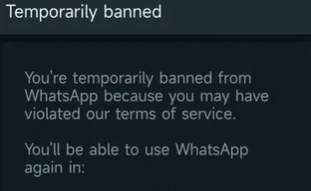
Permanent Ban
- What Happens: Your account is permanently banned. Even switching back to official WhatsApp won’t help.
- Why: Repeated violations, ignoring temporary ban warnings, spamming, or abusing features.
- Warning: Once permanently banned, you'll need a new phone number to create a new WhatsApp account.
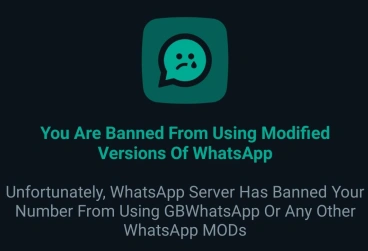
How to Remove GBWhatsApp Temporary Ban?
A temporary ban usually lasts from a few hours to a couple of days and is often
triggered by
using unofficial WhatsApp mods like GBWhatsApp, FMWhatsApp, OG WhatsApp, WhatsApp Plus,
YOWhatsApp and others. When banned, you'll see a message saying:
"You’re temporarily banned from WhatsApp."
Quick Recovery Steps:
- Immediately stop using GBWhatsApp after unlocked.
- Back up your chats in GBWhatsApp (Go to Settings > Chats > Chat Backup).
- Uninstall GBWhatsApp from your phone.
- Download and install the official WhatsApp from the Play Store or App Store.
- Restore GBWhatsApp backup to WhatsApp manually.
After restoring, avoid reinstalling GBWhatsApp unless you're using an updated “anti-ban” version with caution.
Why Does GBWhatsApp Cause Permanent Bans?
Unlike temporary bans, a permanent ban means your WhatsApp account (phone number) is blacklisted
forever. You’ll see this message:
"Your phone number is banned from using WhatsApp. Contact support for help."
Common Reasons:
- Repeated use of GBWhatsApp despite multiple temporary bans.
- Excessive use of high-risk features (e.g., hiding last seen, auto-messages, bulk forwarding).
- Spamming or being reported by others.
- Downloading a modified version from an untrusted source that contains aggressive scripts or exploits.
Can I Recover My WhatsApp After a Permanent Ban?
Unfortunately, recovering a permanently banned account is almost impossible, especially if the ban resulted from continued use of unofficial apps.
Your Options:
-
Appeal to WhatsApp Support (low success rate).
→ Email: [email protected]
Include your number and explain the situation respectfully. -
- If rejected, you’ll need to:
- Use a new phone number.
- Install the official WhatsApp or switch to a safer mod (with caution).
- Avoid violating Terms of Service again.
Tip: Always try temporary ban fixes first before things escalate to a permanent level.
Are Anti-Ban GBWhatsApp Versions Really Safe?
Many developers promote “Anti-Ban” GBWhatsApp versions that claim to bypass detection. While some updated versions do reduce the risk, no modded app is completely ban-proof.
What You Should Know:
- WhatsApp’s security system updates regularly and can detect modified clients.
- “Anti-Ban” claims may work for a while, but there's no official guarantee.
- Using a lesser-known or fake GBWhatsApp clone can increase your ban risk.
- Trusted mod developers (like AlexMods or HeyMods) usually release safer versions — but they still carry some risk.
✅ Stay updated with the latest version and watch user reviews closely.
How to Avoid Being Banned While Using GBWhatsApp?
Although risky, many users still prefer GBWhatsApp for its added features. Here are smart ways to minimize the risk of being banned:
Pro Tips to Stay Safe:
- Always use the latest anti-ban version of GBWhatsApp.
- Do not use aggressive features (like message scheduler, status viewers, or hide blue ticks) excessively.
- Avoid mass messaging, bulk forwarding, or spamming groups.
- Don’t use automation tools or bots with GBWhatsApp.
- Download the APK only from a trusted source (not third-party clone sites).
- Don’t ignore a temporary ban warning — switch to official WhatsApp immediately if you receive one.
- Backup your chat history regularly.
Final Thoughts
Using GBWhatsApp comes with amazing features — but also real risks. If you value account safety and long-term use, the official WhatsApp app remains the safest choice. If you still prefer GBWhatsApp, stay updated, use features wisely, and be ready for possible risks.